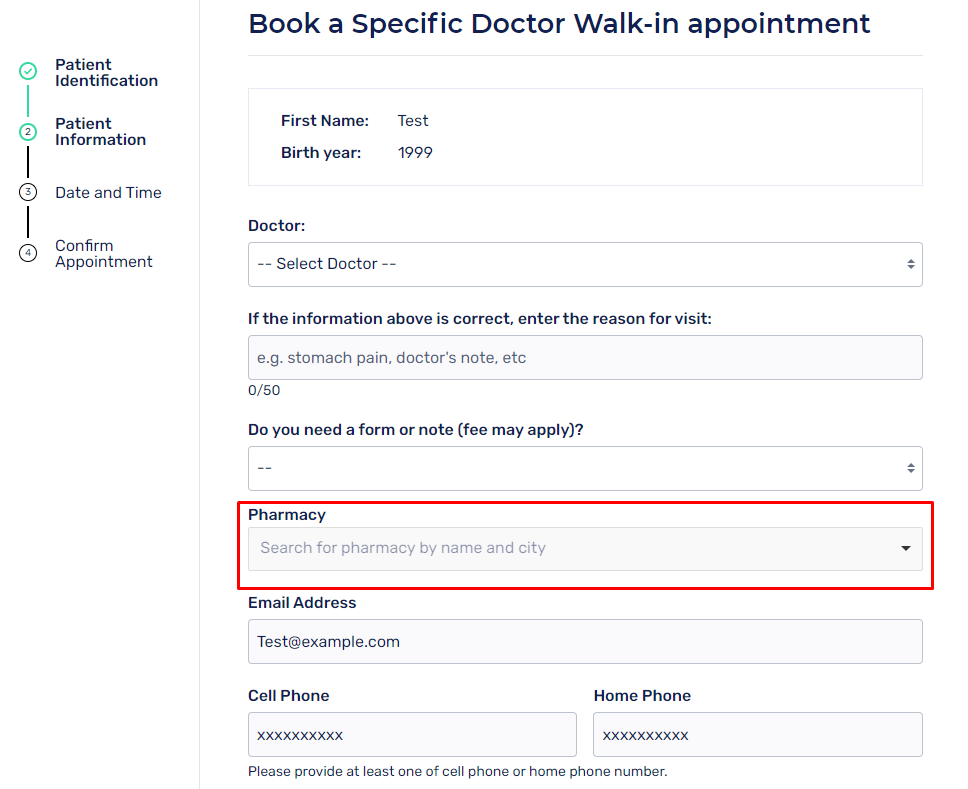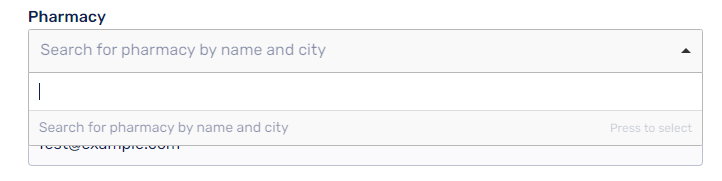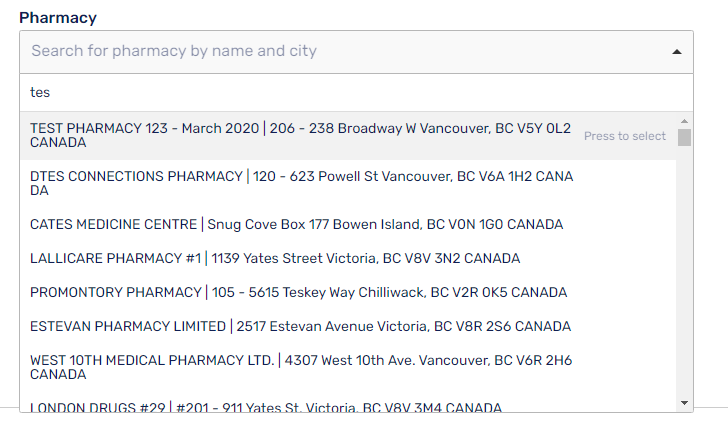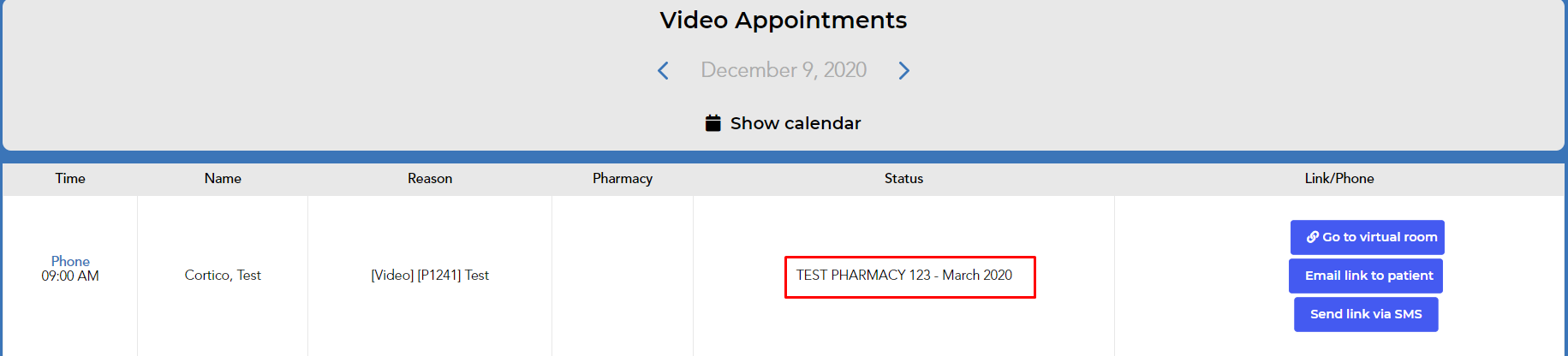I. Integrated Pharmacy Database for patients
Patients can search and choose their preferred pharmacy when they book an appointment online:
How to search the pharmacy:
1. On Booking Appointment Step 2: Click on the Pharmacy field
2. Search Bar will pop up:
3. Results for the search appear after the user enters at least 3 characters.
4. Select the pharmacy on the basis of "Name and Location"*
MOA and Doctors will be able to see the pharmacy's name in Cortico /virtual-portal.
Pharmacy ID is also added to the reason for visit (RFV) in Oscar as an indication that the patient has stated their preferred pharmacy. In the example below, the pharmacy ID is [P1241].
*The pharmacy database is applicable to patients in BC and is updated periodically.
Contact us at help@cortico.ca if you have any further questions!